This article relates to the first generation Jawbone Up product. Several newer generations have since been released. I have upgraded in that time and am now a HUGE fan 2 years later. The technology and insights just keep improving.
Top 5 Likes of Jawbone UP after 1 Week
1. Configurable vibration alert when you’re inactive
The UP has a configurable alert that makes it vibrate after a period of inactivity during the daytime.
Mine is set to alert every 30 minutes of inaction. Awesome for a desk jockey like me – reminds me to get up and stretch my legs, per the advice of NYTimes health columnist Gretchen Reynolds. Admittedly I jumped the first time my wrist vibrated. Now it’s sometimes a nag, but a great reminder to ‘stir my stumps’ as my grandmother would say.
2. The UI is beautiful, and the insights are addicting
I love the design. It’s joyful and positive, with beaming sun rays and prominent completion percentages for hitting your sleep and movement targets for the day. I sync my band to my phone about 4 times a day, because I’m still learning my patterns and I get a rush every time I see the newest round of data show up. It is somehow a reward to get credit for 1200 new steps, even though the design itself is not overtly gamified. I know from years of wearing a pedometer that eventually the novelty wears off, and you know whether it’s been an active day or inactive day – you don’t need the app to tell you that you just sat on your ass or completed a hike. Regardless of pinpoint accuracy (or lack thereof), it’s still really neat to see how long I generally sleep (30 minutes less than I thought) and how much of that time the UP considers deep sleep vs. light.


3. Slick integration with MyFitnessPal and Runkeeper, among other services
The UP integrates very nicely with other services I use to track calories and runs (as well as numerous apps and devices that you may use). It’s incredibly cool to see the Runkeeper map of my morning run appear in the UP mobile app automatically, and for my
premierflirtsolde
lancel premier flirt
sac lancel
sac lancel pas cher
sac bb lancel
lancel brigitte bardot
Lancel French Flair
lancel soldes
sac bb lancel
lancel soldes
plainjanesrestaurant
sac bb lancel
http://www.plainjanesrestaurant.com
Sac lancel
lancel soldes
lancel premier flirt
sac lancel pas cher
steps to instantly show up as a calorie credit in MyFitnessPal’s daily calorie allowance. Each of these apps is an expert in its own domain, and while a perfect united world is a future I look forward to, for now, the Up’s easy integration with other tracking services is a nice stepping stone.

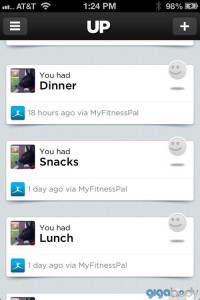

4. You don’t have to like self-tracking to reap the benefits of this device
Contrary to my prior opinion after years of geekily entering data in spreadsheets, it’s NOT the manual tracking of the data itself that keeps you on track for your goals. It’s seeing the reports every day, *habitually*. Understanding how you feel today, what you did today, what the numbers say today, for immediate feedback and correlation in your own mind. The daily (or more than daily) feedback is the key. And whether you get that by typing in a spreadsheet or looking at your smartphone and wearing a Jawbone UP, the positive effect is achieved. Without a frequent feedback loop, bad habits triumph and we inaccurately remember exactly how much a day’s worth of steps or calories really is. I may keep using my spreadsheets, but you don’t have to and it’s a lot less work with an UP.
5. The UP survived the pool!
I got a little carried away and dove into a swimming pool wearing my Jawbone Up, forgetting the warnings not to wear it swimming. It survived like a champ, and was dry and working fine 20 minutes later. Phew!
Top 5 Dislikes of Jawbone Up after 1 Week
1. Sleep tracking is quite buggy
The first week, the UP missed a night of insomnia completely, and on several nights, it completely missed awakenings where I checked the time, looked around, etc. Now I actually make an effort to turn over and move my UP arm around when I wake up in the night. Crazy, right? But it catches those movements. There’s no brainwave tracker (yet) on your wrist, just movement tracking, so I guess I shouldn’t expect miracles.
2. The wrist fit could be better
I measured my wrist and ordered a Medium per the UP sizing chart, but it doesn’t fit as snugly as I wish it would. Not snugly at all in fact, and it’s not adjustable. The band moves around my arm when I’m running, doing dishes, etc. I wish it stayed in place. Also it has already stretched out, and doesn’t lay flat like it did on the very first wear and in the pictures. This happened within 1 day of getting it. Irksome. Not sure how gracefully it will age in the fit category, given week 1’s performance.
3. Still not passive enough
Like all the current trackers, there’s still too much manual tracking with the UP. You have to intentionally signal the start and end of your sleep cycle. If you fall asleep without remembering to push the button, you’re out of luck. My guess is that the tracker can’t differentiate say, watching TV or sitting at a desk for 8 hours, vs sleeping for 8 hours, hence the Sleep/Wake button, which is admittedly very easy to use.
And of course, I’m manually tracking my runs and calories in other apps. The integration with other apps is great so I don’t lose the continuity and history I’ve built up in the other apps, but it’s still manual tracking. The UP doesn’t know I’m running, just that I took 11,000 steps. The UP doesn’t understand other motion very well either. I have to tell it I just kickboxed for 45 minutes or I won’t get sufficient activity/caloric credit for the few thousand measly steps it registered.
4. Steps don’t equal weight loss
Despite a recent day of 8 miles of walking (including participation in a parade), the next day I somehow gained 2 pounds on the scale. Yes, it was probably water and not real weight gain, but the UP is not a miracle cure.
The step count can give you a false sense of ‘health’ confidence that may make you (or me) overcompensate calorically and/or conserve our energy in other scenarios where we normally wouldn’t. This has been chronicled in studies that show heavier exercise can actually be less effective for weight loss than moderate exercise. My urge to get a huge “score” for my step count was in some ways a negative.
5. Still a long way to go
As a self-tracker, for years I’ve manually tracked myself in terms of health and fitness. But the UP gives a taste of just how much could be done for me without manual intervention. The beautiful graphs, the context-based suggestions, comparisons to other people to get a sense of where I fall in the sleep and activity spectrum.
And yet, and yet. All of the insights provided by the UP just make you want more than it comes close to delivering yet. It doesn’t know my heart rate. I have an Azumio app on my phone for that and a heart rate monitor watch for that, but neither integrates with the UP. Ideally, the UP would know my heart rate during exercise, my blood pressure, my activity level when it wasn’t just steps I was taking, perhaps even my blood sugar. That combined with my weight and calories could paint a very complete picture of my health and habits.
All in all, I’m glad I have the UP. For anyone who doesn’t habitually track their own health and activity, the UP is a fun and valuable new tool to learn more about yourself. For those like me who do quantify themselves, it’s more fuel for the fire. It inspires me to want more from a device, to want to contribute to the creation and distribution of such devices, and of course to track more so I can derive new insights and benefits.